| Course/Product Description |
| Title: | High Impact Excel: LookUp Formulas |
| SKU: | WC-1015359 |
| Date / Time: |
Recorded |
| Format: |
Webcast |
Description:
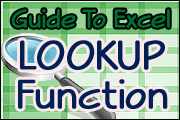
|
Look-up formulas add automation to Excel spreadsheets in that users are freed from having to manually point to a designated cell that contains text or numbers. For instance, you might use look-up formulas to return the price for an inventory item, or use SUMIF or SUMIFS to summarize data based upon one or more criteria.
In this session Excel expert David Ringstrom introduces beginners to the VLOOKUP function, and then goes beyond the basics with a discussion of the MATCH, CHOOSE, INDEX, SUMIF, SUMIFS, and SUMPRODUCT functions.
David's presentations are fast-paced, so even seasoned Excel users are likely to learn several new tricks and techniques. David will teach primarily from Excel 2010 but will cover differences in Excel 2003, 2007, and 2013 where applicable.
Learning Objectives:- Understand VLOOKUP and its nuances and restrictions
- Explore alternatives to VLOOKUP, such as MATCH/INDEX, SUMIF, and SUMIFS.
- Avoid common pitfalls that plague users of look-up formulas
- Improve the integrity of spreadsheets with Excel's VLOOKUP function
- Future-proof VLOOKUP by using Excel's Table feature instead of referencing static ranges
- Perform dual lookups, where you look across columns and down rows to cross reference the data you need
- See how to arrange two worksheets from within the same workbook onscreen at the same time
- Discover how to use wildcards and multiple criteria within look-up formulas
- Uncover the limitations of VLOOKUP, along with alternatives
- Avoid the complexity of nested IF statements with Excel's CHOOSE function
- See why the MATCH and INDEX combination is often superior to VLOOKUP or HLOOKUP
- Master the versatile SUMIF function
- Use the SUMIFS to sum value based on multiple criteria
- See the variety of functionality the SUMPRODUCT function offers
- Compare and contrast IFNA, IFERROR, and ISERROR, and see which versions of Excel support each of these worksheet functions
Level: Basic
Prerequisites: None
Advance Preparation: None
About Your Speaker:
David Ringstrom, CPA, is the Tech Editor-at-Large for AccountingWEB and Going Concern. David speaks at conferences nationally and presents dozens of webinars annually on Excel and other topics. He offers Excel training and consulting services nationwide, and has written numerous articles on spreadsheets.
Other Excel Topics
This course is just one of several Excel training courses we offer as part of our “High Impact Excel” training line. Go to www.CPATrainingCenter.com/Excel-Training-For-Accountants.asp to see the full list of Excel training courses.
Cannot Attend The Live Presentation?
This presentation is also available in a recorded format, in On-Demand version, as shown in the pricing options below. |
| About Webcasts / Audio Conferences / Podcasts: | Webcasts, audio conferences, and podcasts are presentations that you
attend via the Internet, phone, or mobile device at a specified date and time for "live" versions, or at your convenience for "recorded" and "On-Demand" versions. The live
versions are interactive, meaning that participants can ask questions in real time, plus are a very cost-effective form of training because 1) you receive fast, convenient learning without
any out-of-office time; 2) you can invite as many colleagues as you'd like to listen in on a single phone line; 3) you incur no travel expenses; and 4) you and your colleagues are back
at work immediately after the session ends! And though with recorded versions you do lose the ability to ask questions, you gain the ability to hear the presentation numerous
times and to share it with others in your office. Handout materials and the phone number for live presentations are made available to you prior to the event via email from the
presenter and from the "MyAccount" link on the menu bar. Copies of the presentations are included with recorded versions. |
| About The Provider: |
The Industry Calendar creates and sells webinars, audio conferences, and seminars for busy business professionals.
For over ten years we've done the work of listing the important, don't-miss events in one convenient location so you can quickly and easily learn about key training topics that keep you up-to-date on trends and best practices, all while helping to keep you in compliance with the various rules and regulations affecting your organization. |
| More Info: |
Contact Us For More Information |
|
| Share This: |
Share on Facebook
Share on Twitter
|